

BLOGS > JUNE 24, 2021
BY BETSY POTASH

So you did it. You hit the thrift stores, the rummage sales, the library book sales, and your friends’ bookshelves. You’ve got the best of YA, some classics, some graphic novels, even a mystery or ten. You’re experimenting with First Chapter Fridays, independent reading time in class, and how the heck to assess this lifelong skill you’re trying to help your students build.
But you’ve noticed your beautiful new library doesn’t organize itself. Sadly.
Don’t worry. There are plenty of easy ways to organize and keep track of all those great books and keep them on the go to your students.
Let’s start with how to organize them. There are plenty of options. Just keep this one key principle in mind: students are more likely to read if they can easily put their hands on an appealing book.
#1 Organize by Genre
This seems to be the most popular choice. It’s easy, it works, and students can find the types of books they love without any trouble. Unless your library is huge, it also eliminates the need for alphabetizing and makes re-shelving returns a quick job. Just create bright, easy-to-read labels for poetry, fantasy, dystopia, YA, thrillers, romance, graphic novels, travel, memoir, nonfiction, etc. to spread them across your shelves.
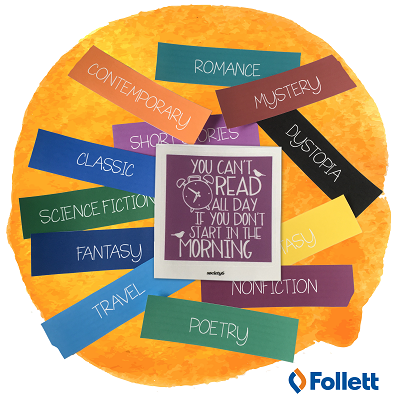
#2 Themed Shelves
If you’re attached to the alphabetical system (sure, it has stood the test of time), go for it! But let me suggest that you pull some books out for at least three themed shelves. Let the full library dominate the base of your library, but give yourself room at the top for shelves like “Student Favorites,” “The Best of Fantasy,” “Impossible Not to Finish in One Day,” “School Stories,” “Banned Books,” etc. – whatever you think will be most popular with your students. You’ll notice changing these shelves up now and then will hook your readers back to the library if it has become old news.
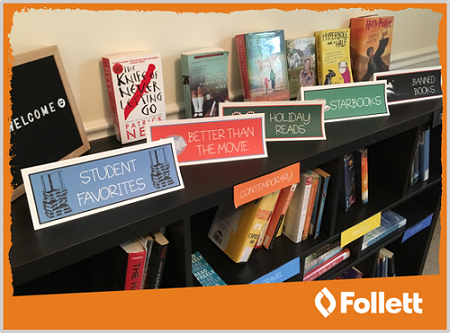
#3 Facing Out
In my dream world, an entire wall of every classroom would be covered with those gallery shelves everyone is always DIY-ing for the books in their toddlers’ rooms. Perhaps the easiest way to organize your books, if you don’t have too many, is to face them all out so students can easily peruse and choose. If that feels a bit too random, put them into a rainbow: red book covers, then orange, then yellow – you get the idea.

So now you’ve got your amazing books on display, and a crowd of students is clamoring to take them home. What next? How will you keep track of them?
First things first. Don’t worry too much if a book disappears now and then. It means your students are reading, and that’s the dream.
For the simplest, low-tech checkout option, simply print a sign-out sheet where students can dash off their name and the book they are grabbing. Either tack it to the wall by your shelf or put it in a binder. When they bring the book back, have them show you and you can cross off their name and book.
Another easy option, if you have classroom iPads, is to have students snap a selfie with their book as they check it out, then you can delete it when they return the book. Bonus, you can use these selfies for making book recommendation posters if they like the books. Just use the free poster tool at Canva and you’ll be ready to print in moments.
Get ready to hear the buzz of happy students huddled around your shelves! You know everything you need to launch your library.

BETSY POTASH
Betsy’s passion is helping English teachers build innovative and creative lessons. Get inspired and follow along with her at Spark Creativity.
Ready for something a bit more techy? Check out Follett Classroom Library Manager. It’s a free tool to help you keep your classroom library organized and spark meaningful conversations around what students are reading. Simply upload your books, organize them in virtual bins, and you’re off. You’ll even get reports on what students are reading, what books are most popular and which aren’t, to help you add books students want to read to your classroom library.
Follett has the resources and expertise to help you create the classroom library of your dreams. Discover our tailored services for educators, featuring curated book selections, barcoding and labeling, kitting, and much more. Get started now:
An Author Interview with Drew Daywalt
June 27, 2025
Drew Daywalt, award-winning author of the best-selling The Day the Crayons Quit series, is about to release his second middle grade book with illustrator Mike Lowery, No Sam! and the Meow of Deception. The title continues the hilarious adventures of Sam...
Read more
An Author Interview with Adam Wallenta and Makana Wallenta
June 27, 2025
Get ready to rock the galaxy with the first volume of Punk Taco – a wildly imaginative, music-fueled sci-fi adventure from father-son duo Adam and Makana Wallenta. Created when Makana was just five years old, this award-winning graphic novel now debuts...
Read more
An Author Interview with Lisa Manuzak Wiley
June 27, 2025
A bewitching new graphic novel series is arriving this fall!Author-illustrator Lisa Manuzak Wiley, who grew up in Hawaii, blends cozy fantasy, sisterhood, and tropical charm in a heartfelt homage to her roots: The Witches of Pepperwood Bay Vol. 1. Lisa...
Read more
What We're Reading – Books to Add to Your TBR List
June 4, 2025
As a Follett Content Outside Sales Consultant, I’m not only an avid reader, but also a passionate book reviewer! I’ve curated my top 10 book picks that are perfect for adding to your To Be Read (TBR) list. These titles...
Read more
Author Joseph Koszary on the Changes Made to the International Baccalaureate Extended Essay
May 22, 2025
As someone who’s served as an extended essay coordinator, examiner, and supervisor, I’ve grown deeply familiar with the previous incarnation of the extended essay (EE). Like many of you, years of accumulated experience have made supporting students through the process...
Read more
Celebrate Literacy All Year Long: Host an Online Book eFair!
May 12, 2025
Reading and literacy are essential parts of our lives, and there are numerous events throughout the year dedicated to celebrating and promoting these important skills. Hosting a Follett Book eFair is a fantastic way to engage your school community, share the...
Read more