

BLOGS > JANUARY 9, 2020
BY NICOLE STROUP
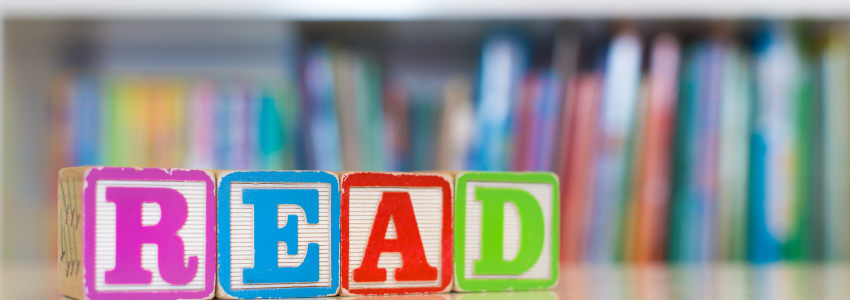
One of the most challenging pieces to a classroom library is managing it and keeping it the way you want. After all, you spent countless hours going through each book, making careful, intentional decisions and spending money on books, shelves, bins and book boxes. The last thing you want to see is your students putting books in the wrong places and not taking care of your collection. In Part 1, we discussed designing your classroom library. Let’s dive into tricks and tips on how to organize and manage your library by developing a culture of student ownership.
Here are some questions we will explore.
How can students manage the library?
The best thing about your library after you have put in the elbow grease and gotten it perfectly organized the way that makes sense to you is developing a culture where students take ownership in managing it! For younger students, I bought tiny white dot stickers and gave them to my students. Each student got a book bin and placed a white dot on the back of each book. I numbered each bin prior, and the students put that number on the white sticker, placing it on the back of each book. The students would then take ownership of this bin throughout the year. Periodically, I would have students check their bins to make sure the correct books were in them and, if not, return them to the bin that was their home. This didn’t take too long, and I’m sure you will find the right time throughout the day and year to stop and have students help manage their library.
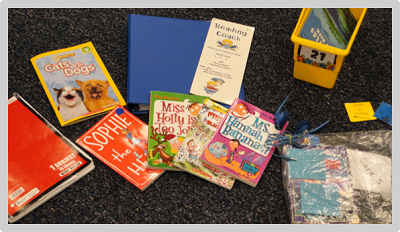
For older students, you can actually have them help organize the library from day one. You can read more about that process in this article from ASCD. This is a project that you’d do at the start of every school year, but I think it’s worth it. You’re building some life skills, and the students will take care of the library when they are involved.
How and when will students access your library?
When we consider how to manage students picking new books and returning old ones, it can be a little daunting. We want to maximize our time with our students, and we want them to maximize their time reading the books they have chosen. A typical management system is to have a rotation of four students picking books on Monday during center time and continuing this trend throughout the week. However, it can be a lot to keep track of, and students aren’t maximizing their time reading during the centers. Instead, consider another time of your day. I used the time in the morning before instruction started. Elementary students typically have time in the morning to organize themselves, turn in notes or homework, lunch count and any other morning routine items before morning announcements take place. Why not build in time for them to grab new books quickly and get organized for learning? If your library is organized, and you have taken the time to introduce the library to them, it won’t take them long to find the next book(s) they want to read for the day or week. Also, consider this: not every student is going to need to exchange their books every day, so not all of your students will be in the space at once.
Can students check books out of the classroom?
It really is up to you and your comfort. I let kids check out my classroom library books, and if they didn’t get returned – I mean what’s so bad about a kid having an extra book to read? I did put in place a policy that I shared with parents that if a book was lost or damaged, they would pay for the book at the current expense. You could make it easier on yourself and say paperback books are $5 and hardback books are $10. It’s up to you. Back in the day, before technology, I used a library pocket chart based on genre or colored bin and had students write their name and the book title on the card. They would then cross their name off when it was returned. Now in the digital age, I like to use Follett Classroom Library Manager. This is a web-based platform that allows you to digitally organize your books and have students check them in and out. There is also a great app that lets you scan your collection using the barcodes to help with uploading your books. It’s seamless, and it’s FREE!
If a book did go home, I allowed a week, mostly because it was the same system our school library had. Most of the time, they would return the book the next day or keep it in their backpacks and read each night with their family. I found this really encouraged a love of reading, which is our goal! I found students loved to bring home books and have parents read to them, and by allowing your books to go home you are promoting a wonderful family connection over a book. What better moment could you build?
How will it stay organized?
Now that you have taken the time to organize your library in genres, series, topics or levels, whichever works for you and for ideas, a challenge is to consider how to keep the system you created when new books are entered into your library. Here is the thing: a bin might become full and you need to add a new one, or you begin adding a new topic you didn’t have. This shifts EVERYTHING! Make sure to stay flexible and use the minds in your classroom – your students. Ask them to help you problem-solve the issue that arose, and I am sure they will have some creative solutions for you that work. Bring them into the experience since you’re building and organizing a library for them. It might be as easy as deciding what bin they would put it in, adding a new bin to the end of your number system, or adding a letter to your number system. For example, if your bins range from 1-22 and bin 12 is overflowing, consider adding two bin 12’s or bin 12a and 12b. If you have a new genre or topic, consider adding it to the end, making bin 23. If you have a library like I discussed in Part 1 with a genre section and a level section, maybe your leveled section becomes 1R for red, 1Y for yellow, 1G for green and 1B for blue.
With Follett Classroom Library Manager, it’s easy to add new books to existing bins and add new bins. Your physical space and digital space will stay organized within the system you created.
I hope these tips help you think through some management ideas that work for you. In our next blog post, we will continue to discuss adding new books into your collection and keeping a fresh, updated library that students flock to daily.
Classroom Libraries 3-Part Series

Nicole Stroup
Regional Office of Education
Lake County, IL
With over 10 years of experience in education, Nicole Stroup has been instrumental in supporting staff development, leading teachers, and developing curriculum for districts throughout Lake County. She has rich experience as both an instructional coach and ELA Content Facilitator. She has enhanced the professional learning experience of teachers throughout our area and brings both enthusiasm and a passion for instructional coaching and literacy to her new role. With a Master’s Degree in both Reading Instruction and Educational Leadership, she is committed to serving Lake County schools and districts as a support for English Language Arts curriculum, school improvement, and professional development. Nicole’s broad experience includes teaching at the elementary level as well as supporting school library media staff on library improvements. She emphasizes flexible learning environments, passion for content, and a desire to support the professional learning needs of Lake County educators. Nicole resides in Volo, IL with her husband and young daughter. In her leisure, Nicole enjoys golfing and supports her local girl’s gymnastics team as a coach.
An Author Interview with Drew Daywalt
June 27, 2025
Drew Daywalt, award-winning author of the best-selling The Day the Crayons Quit series, is about to release his second middle grade book with illustrator Mike Lowery, No Sam! and the Meow of Deception. The title continues the hilarious adventures of Sam...
Read more
An Author Interview with Adam Wallenta and Makana Wallenta
June 27, 2025
Get ready to rock the galaxy with the first volume of Punk Taco – a wildly imaginative, music-fueled sci-fi adventure from father-son duo Adam and Makana Wallenta. Created when Makana was just five years old, this award-winning graphic novel now debuts...
Read more
An Author Interview with Lisa Manuzak Wiley
June 27, 2025
A bewitching new graphic novel series is arriving this fall!Author-illustrator Lisa Manuzak Wiley, who grew up in Hawaii, blends cozy fantasy, sisterhood, and tropical charm in a heartfelt homage to her roots: The Witches of Pepperwood Bay Vol. 1. Lisa...
Read more
What We're Reading – Books to Add to Your TBR List
June 4, 2025
As a Follett Content Outside Sales Consultant, I’m not only an avid reader, but also a passionate book reviewer! I’ve curated my top 10 book picks that are perfect for adding to your To Be Read (TBR) list. These titles...
Read more
Author Joseph Koszary on the Changes Made to the International Baccalaureate Extended Essay
May 22, 2025
As someone who’s served as an extended essay coordinator, examiner, and supervisor, I’ve grown deeply familiar with the previous incarnation of the extended essay (EE). Like many of you, years of accumulated experience have made supporting students through the process...
Read more
Celebrate Literacy All Year Long: Host an Online Book eFair!
May 12, 2025
Reading and literacy are essential parts of our lives, and there are numerous events throughout the year dedicated to celebrating and promoting these important skills. Hosting a Follett Book eFair is a fantastic way to engage your school community, share the...
Read more