

BLOGS > AUGUST 4, 2021
BY AMY RAEMONT

The first time I had a telehealth appointment this summer, I didn’t have high hopes. Wouldn’t discussing personal details with my doctor through a computer screen feel awkward? And wouldn’t hearing her responses feel clinical and cold? The discomfort I planned to feel ahead of time created hesitancy to keep my appointment. I was wrong – in fact, I’ve grown fond of these virtual appointments. The interaction is more intimate. The entire time I’m talking with the nursing staff or the doctor, we are eye to eye, completely focused on one another. The banter, the discussions, the next steps are all there, clear as day, and I am thankful that we have this option right now.

The same can be true for your classes. If everyone’s technology is working correctly (and I realize that’s a big “if”) and your students are ready and willing to dive in, it’s possible to create meaningful interactions with them. It’s not ideal, but learning can occur anywhere, right? Meeting benchmarks and improving skills are important, of course, but it’s the joy we find in our classroom community that drives us to keep going. The inside jokes, the routines, the expectations, the relationships between teacher and student, as well as those among students -- these are all vital parts of a successful classroom. Is it possible to create this community online? You may not have high hopes, or you may have just medium hopes, but let’s give it a shot. It’s the feeling of being part of something bigger that will keep our students ready and willing to dive in.
Get to know your students as quickly as you can.
Forming a community begins with learning everyone’s name. Some teachers boast that they learn everyone’s name by the end of the first week of school –- and that’s great. You may not be as quick, especially if you’re a middle or high school teacher who sees 150 students per day!
Why is learning your students’ names so important? Because everyone wants to be seen. To be heard. To be recognized and feel valuable. And, because it’s much easier to learn those names while you have those quick asides with your students walking around the room or waiting for class to begin, you have to get creative when your only interaction is online. Students feel isolated during remote learning, which is why quickly memorizing their names and learning a little bit about them is more important than ever. Here are a few suggestions to get you started.
Time spent getting to know students’ names is never time wasted. Model for your students that learning one another’s names is a building block when it comes to being a good communicator, which is an important life skill. Our hope for them is that they can be part of healthy communities for their entire lives. Make your classroom one of them.
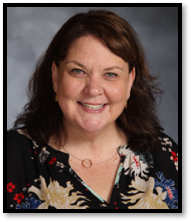
Amy Raemont
Former Copywriter, Content Marketing
Follett School Solutions
Amy Raemont spent 12 years in the classroom as a high school English and journalism teacher, and five years as an instructional technology coach. She’s a Google Certified Educator and Google Certified Trainer. Her love of technology started in eighth grade when she received her first computer, a Radio Shack TRS-80.
Unbeatable Deals on Favorite Next-in-Series Books
July 15, 2025
Plot twist! For a limited time only, Follett Content is offering next-in-series releases at an amazing preorder discount. These hit series are beloved by readers of all ages, and the new installments are sure to be favorites in your classroom or...
Read more
An Author Interview with Drew Daywalt
June 27, 2025
Drew Daywalt, award-winning author of the best-selling The Day the Crayons Quit series, is about to release his second middle grade book with illustrator Mike Lowery, No Sam! and the Meow of Deception. The title continues the hilarious adventures of Sam...
Read more
An Author Interview with Adam Wallenta and Makana Wallenta
June 27, 2025
Get ready to rock the galaxy with the first volume of Punk Taco – a wildly imaginative, music-fueled sci-fi adventure from father-son duo Adam and Makana Wallenta. Created when Makana was just five years old, this award-winning graphic novel now debuts...
Read more
An Author Interview with Lisa Manuzak Wiley
June 27, 2025
A bewitching new graphic novel series is arriving this fall!Author-illustrator Lisa Manuzak Wiley, who grew up in Hawaii, blends cozy fantasy, sisterhood, and tropical charm in a heartfelt homage to her roots: The Witches of Pepperwood Bay Vol. 1. Lisa...
Read more
What We're Reading – Books to Add to Your TBR List
June 4, 2025
As a Follett Content Outside Sales Consultant, I’m not only an avid reader, but also a passionate book reviewer! I’ve curated my top 10 book picks that are perfect for adding to your To Be Read (TBR) list. These titles...
Read more
Author Joseph Koszary on the Changes Made to the International Baccalaureate Extended Essay
May 22, 2025
As someone who’s served as an extended essay coordinator, examiner, and supervisor, I’ve grown deeply familiar with the previous incarnation of the extended essay (EE). Like many of you, years of accumulated experience have made supporting students through the process...
Read more