

BLOGS > OCTOBER 16, 2024
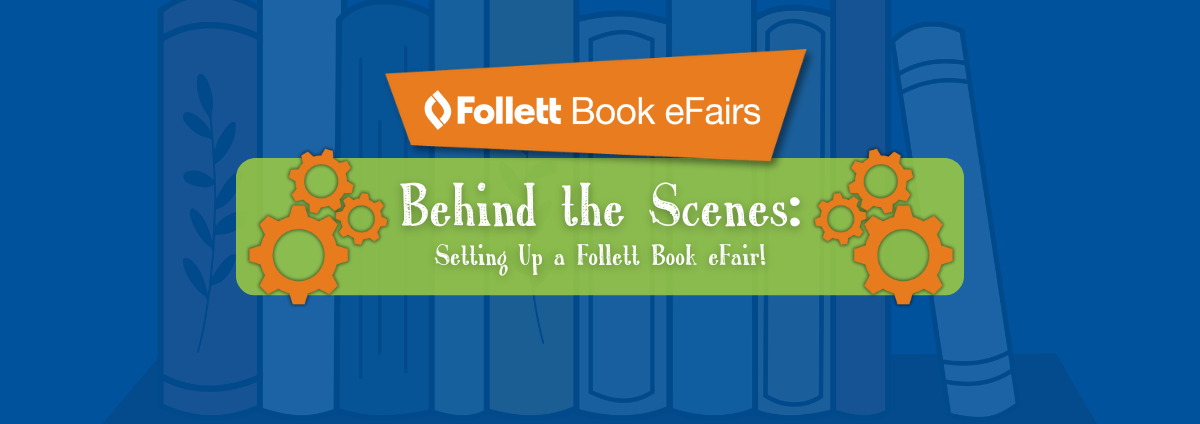
Want to know what goes into setting up a Follett Book eFair before taking the leap and delighting students, parents, and staff with your own? Read on for how to set up this special literacy event for your school community!
A Follett Book eFair is an online book fair. A fair for everyone, if you will. It’s a fun and easy way to get the book fair experience without the hassle of setting up and running a physical fair.
Follett Book eFairs can help build excitement around reading in your school by providing students with a wide selection of favorite books.
Here are just a few more benefits of hosting a Follett Book eFair:
You’ll use our website to register, create, organize, and manage your online book fair. This site is also where families and students shop your Book eFair with their unique code.
Click the Register or Login button to get started on your Follett Book eFair journey.
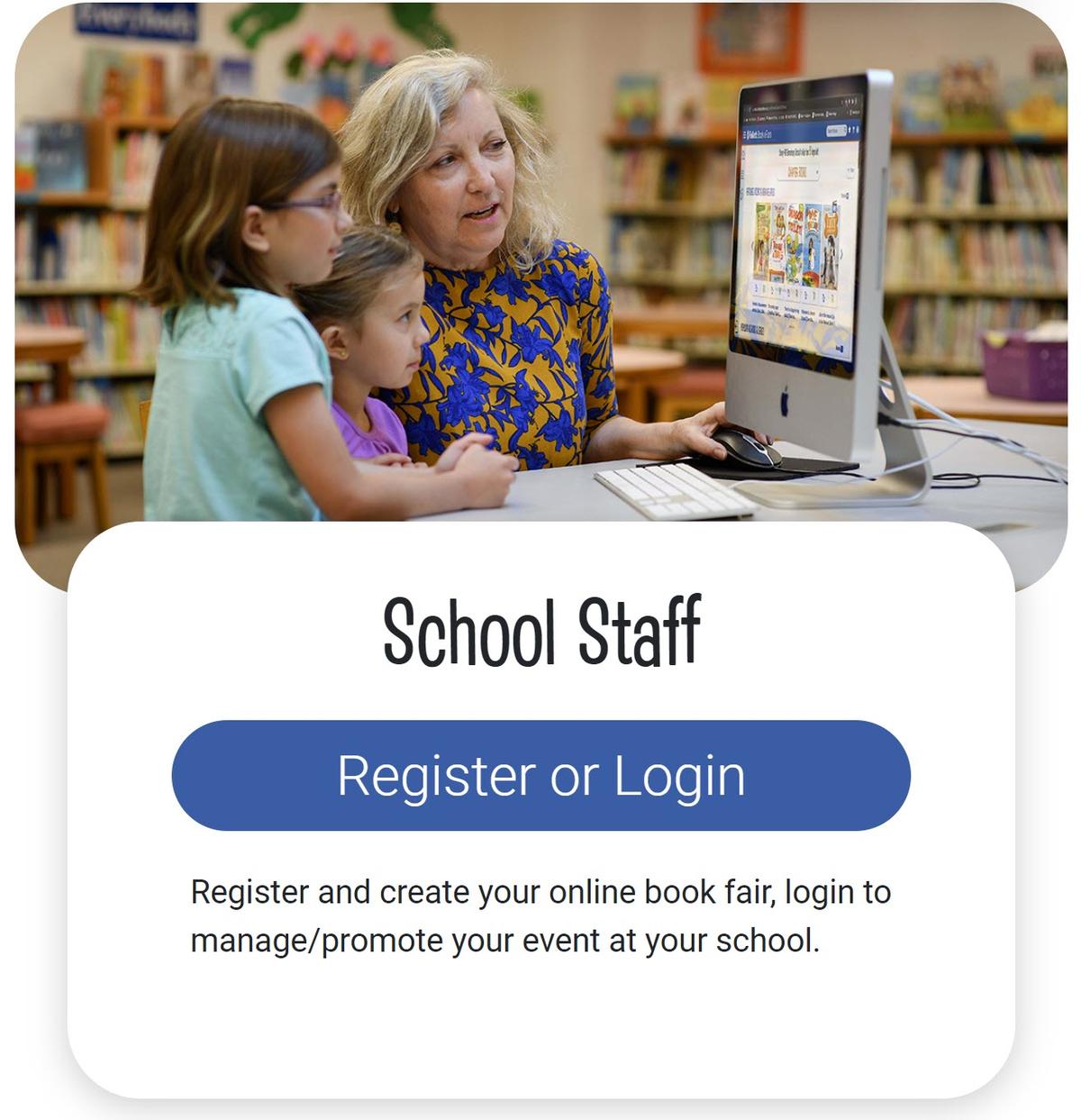
Enter your school email address.
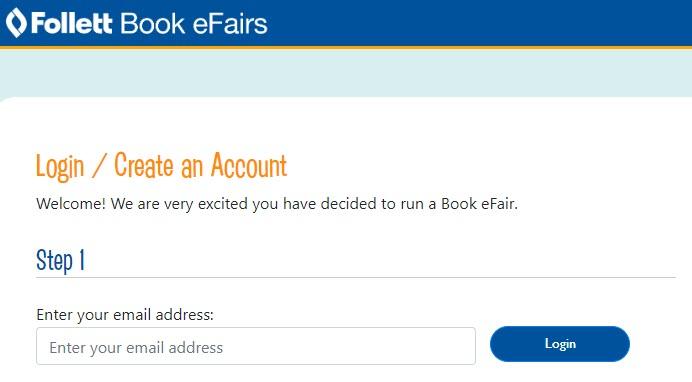
Enter your first and last name, choose your school/district, enter your job title, create a password, check the box to opt in, and then click the blue button at the bottom to continue/verify your email address.
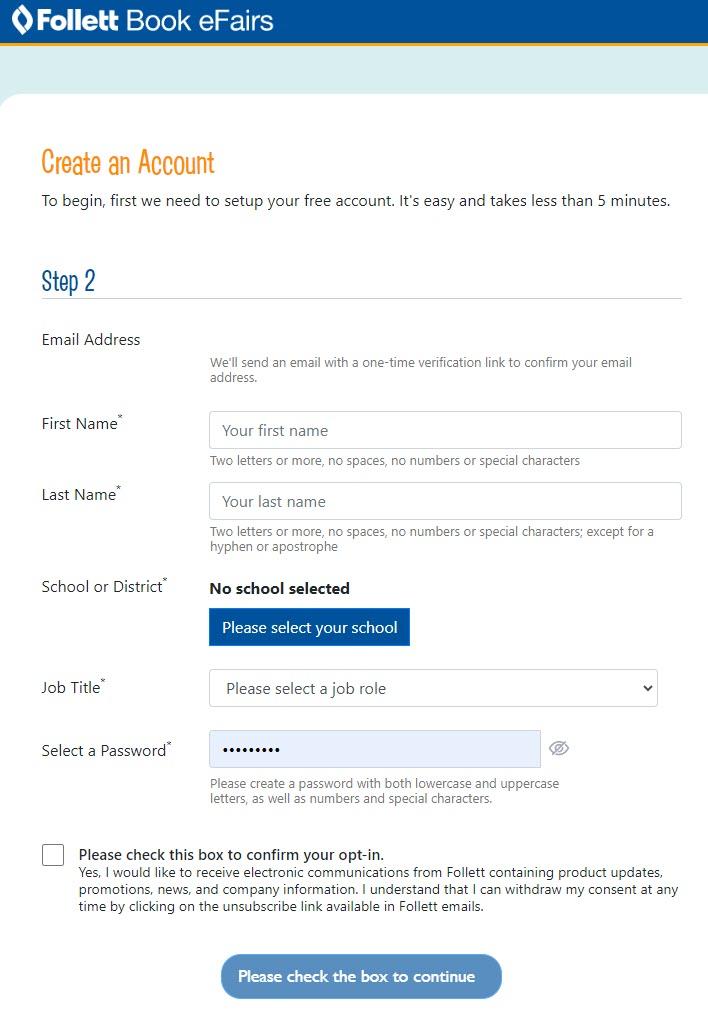
Complete the verification process by clicking the link in the email you’ll receive, and you’ll be logged in to the site! You’ll also receive a short Welcome email to confirm your account is all set.
When you’re ready to create your event, click the orange Create a New eFair button.

Now, the fun begins!
Enter your optional title/theme, choose your eFair dates, eFair type (Are you running it for the whole school or just a classroom?), grade range, number of flyers needed, reading level type, staff names (teachers) who’ll be participating/receiving bagged orders (Don’t worry, you can complete this later under Settings.), specify a sales goal you’d like your school to reach (either sales amount or number of books purchased), then click the blue Schedule eFair button.
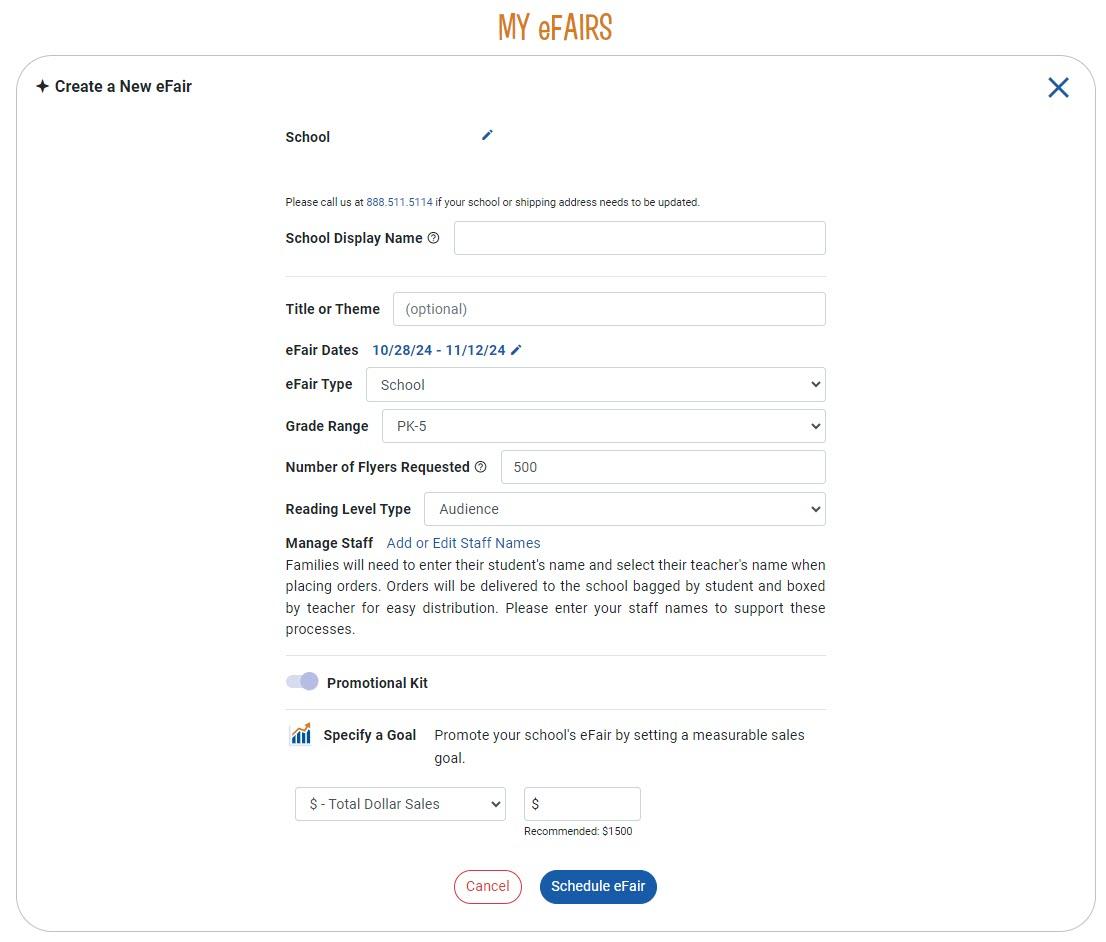
You’ll receive a “Success!” message and be returned to the screen below confirming all your details along with your shiny new eFair Code to share with your school community!
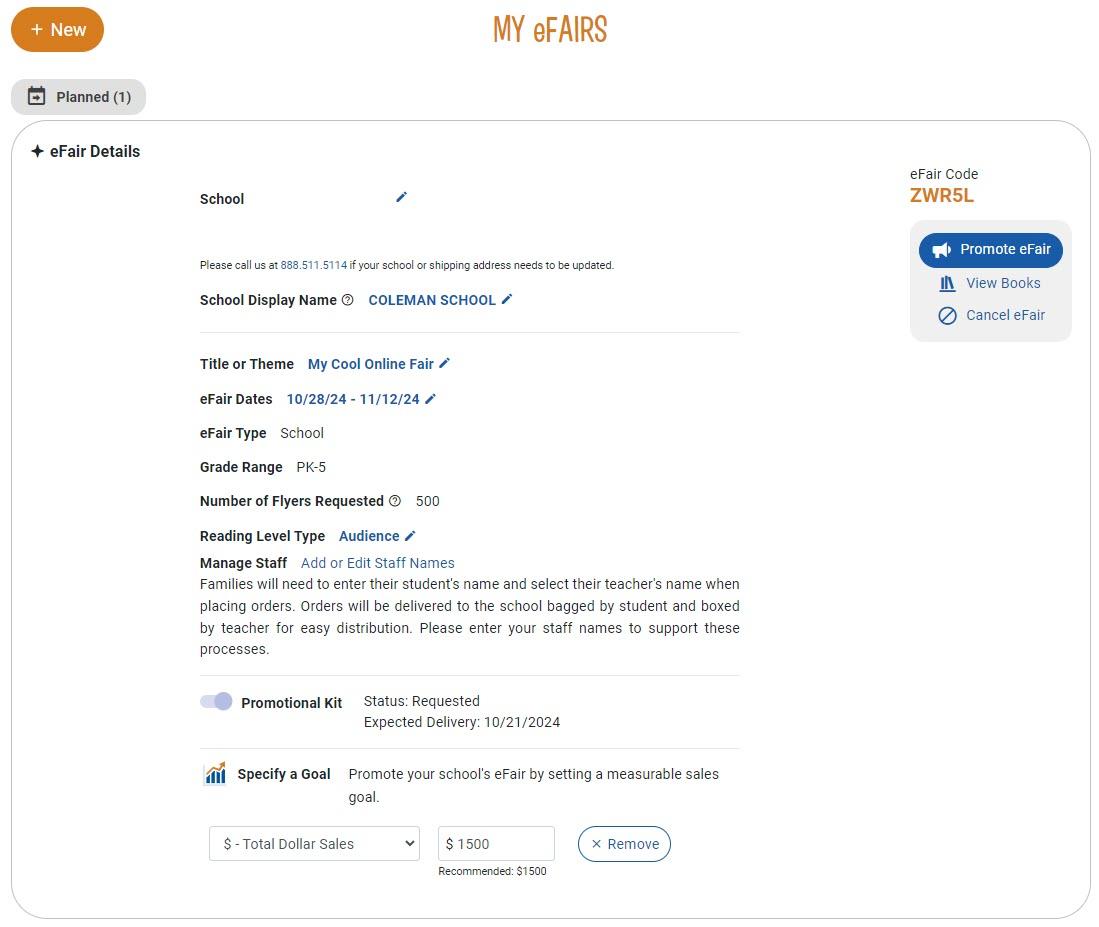
Beneath your eFair code on the right, you’ll also see buttons for promoting/sharing your Book eFair, viewing books to add, or cancelling your event. You'll also see a button for viewing orders once they start coming in.
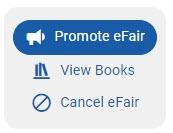
Click the View Books button to see the various ways to add books from our huge selection to your Book eFair.
You can also remove titles from your Book eFair by clicking the red trash icon at the top right corner of each book.
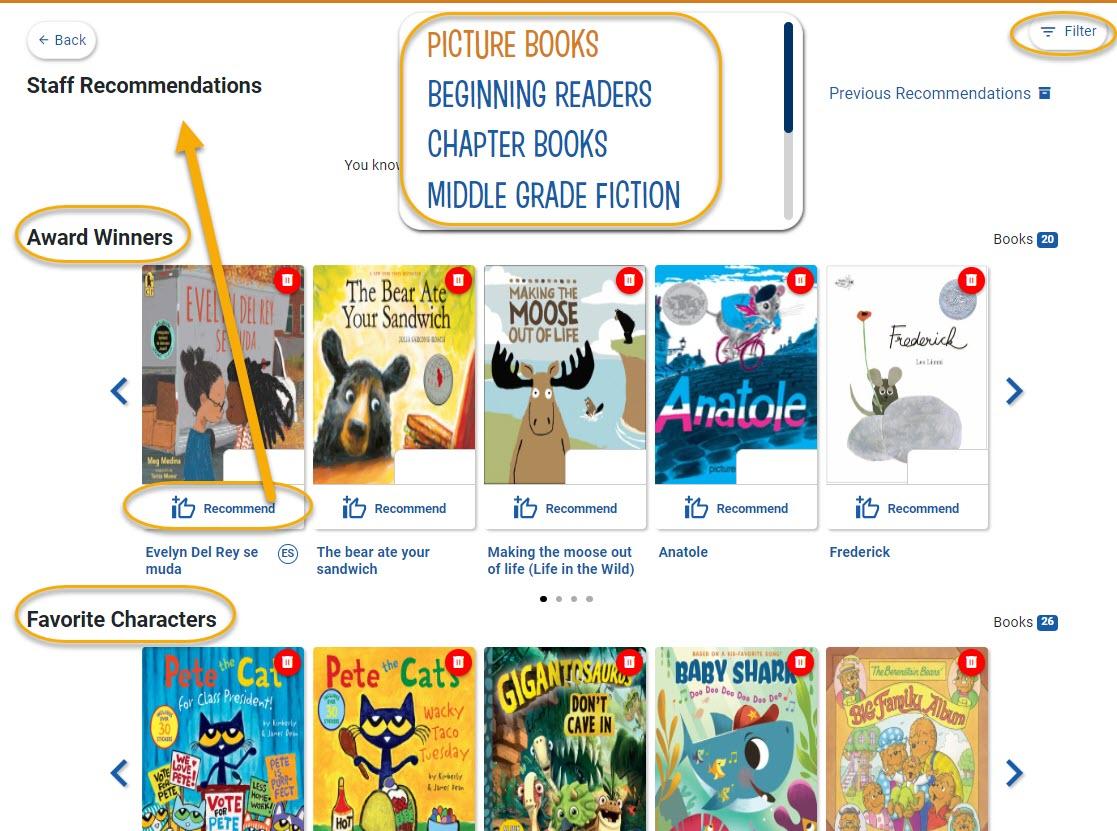

We’ll send you a free promotional kit two weeks before the start of your Book eFair to help you generate excitement and spread the word.
Your kit will include full-color:
You’ll also have access to additional digital resources through the website, including social media graphics, web banners, family letter templates, and much more! Simply download and print. Click the Promote eFair button to get started.
A pop-up will display your custom eFair code, links to share with parents, links for your teachers to manage their Wish Lists, and the teacher discount code so they can receive 20% off full-priced items.
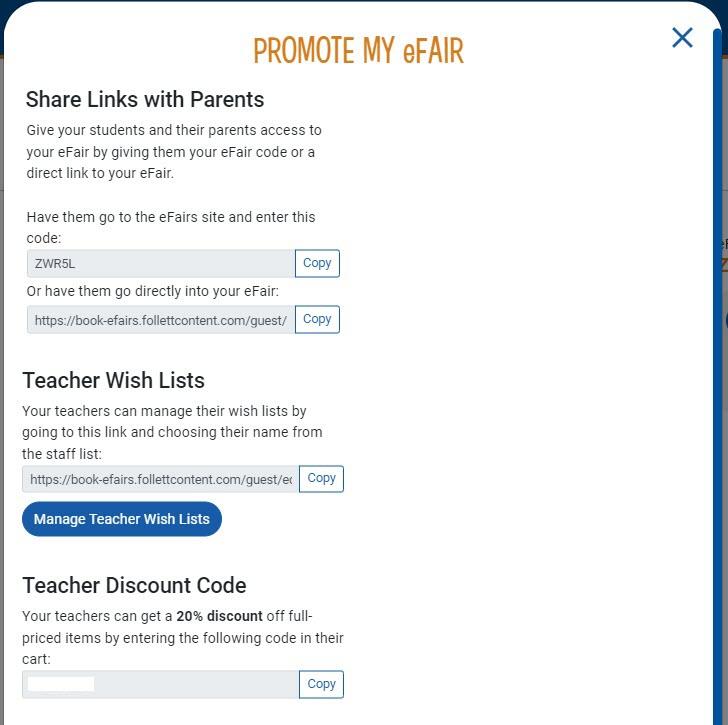

Well, you’re on your way to hosting the greatest online Book eFair there ever was! Approximately one week after your fair closes, we’ll send you an email with redemption instructions to use your Titlewave® Credit* to select from more than 5 million books, eBooks, classroom sets, and supplemental guides!
Learn more about Follett Book eFairs from trusted Teacher Librarian Shannon McClintock Miller who hosted her own event and shares some great insights in her blog post:
We love our online Book eFairs and think you will, too. Here’s to great books, school rewards, and strong, independent readers! Have questions about Follett Book eFairs? Contact us. We’re ready to help.
*Titlewave® Promotional Credits are valid for two years from date issued.
An Author Interview with Drew Daywalt
June 27, 2025
Drew Daywalt, award-winning author of the best-selling The Day the Crayons Quit series, is about to release his second middle grade book with illustrator Mike Lowery, No Sam! and the Meow of Deception. The title continues the hilarious adventures of Sam...
Read more
An Author Interview with Adam Wallenta and Makana Wallenta
June 27, 2025
Get ready to rock the galaxy with the first volume of Punk Taco – a wildly imaginative, music-fueled sci-fi adventure from father-son duo Adam and Makana Wallenta. Created when Makana was just five years old, this award-winning graphic novel now debuts...
Read more
An Author Interview with Lisa Manuzak Wiley
June 27, 2025
A bewitching new graphic novel series is arriving this fall!Author-illustrator Lisa Manuzak Wiley, who grew up in Hawaii, blends cozy fantasy, sisterhood, and tropical charm in a heartfelt homage to her roots: The Witches of Pepperwood Bay Vol. 1. Lisa...
Read more
What We're Reading – Books to Add to Your TBR List
June 4, 2025
As a Follett Content Outside Sales Consultant, I’m not only an avid reader, but also a passionate book reviewer! I’ve curated my top 10 book picks that are perfect for adding to your To Be Read (TBR) list. These titles...
Read more
Author Joseph Koszary on the Changes Made to the International Baccalaureate Extended Essay
May 22, 2025
As someone who’s served as an extended essay coordinator, examiner, and supervisor, I’ve grown deeply familiar with the previous incarnation of the extended essay (EE). Like many of you, years of accumulated experience have made supporting students through the process...
Read more
Celebrate Literacy All Year Long: Host an Online Book eFair!
May 12, 2025
Reading and literacy are essential parts of our lives, and there are numerous events throughout the year dedicated to celebrating and promoting these important skills. Hosting a Follett Book eFair is a fantastic way to engage your school community, share the...
Read more