

If permitted by your district, you may add titles to your existing “open” order.
From your Titlewave Home Page, navigating to your Order History, Recent Orders
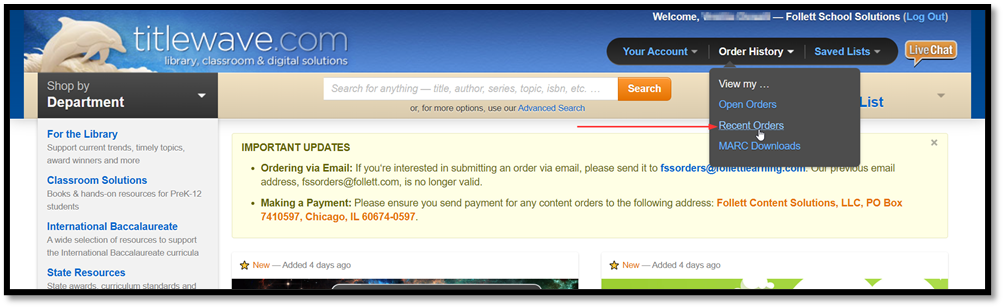
Select the Order Shipment
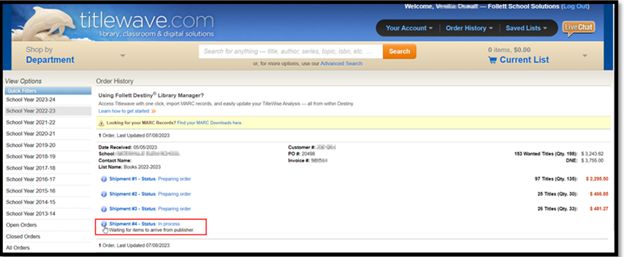
Select “start here” to create a brand-new list to add. Or select from an existing Titlewave List using the dropdown menu.
Then Click on Add To Order.
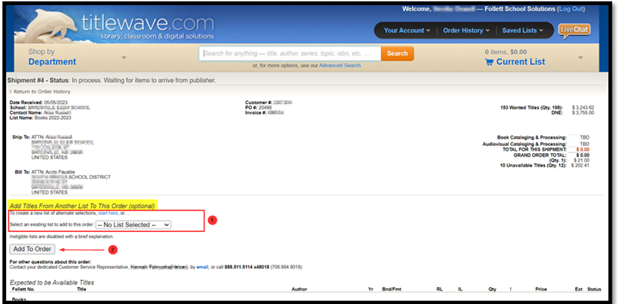
A message confirming that all the titles from the selected list have been added will appear. Your order will be updated overnight.

Top 10 Best Practices for Building a School Library Collection
What's included in school library curation services?
Finding Books for Your School Library Collection
How to Start Genrefying Your School Library
Ordering from Book Distributors vs. Consumer Retailers