

From your Titlewave Home page, navigating to your Open Orders Tab:
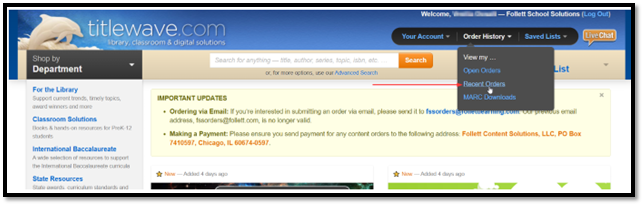
Find the order you are looking for and click on the last open shipment of the order:

The page will be categorized by “Available”, “Expected to be Available”, and “Unavailable Titles”.
Available Titles - titles that have arrived from the publisher and will ship in your next delivery
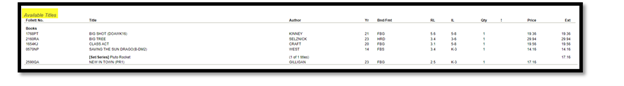
Expected to be Available Titles - titles we have ordered and are waiting to arrive from the publishers
Note the date of publication for Not Yet Published (NYP) titles. This date can sometimes be extended by the publisher.
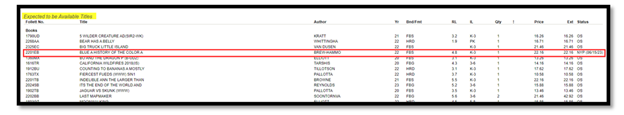
Unavailable Titles - titles that we are unable to supply at this time. We recommend choosing replacements for these titles as they will not likely be available anytime soon.
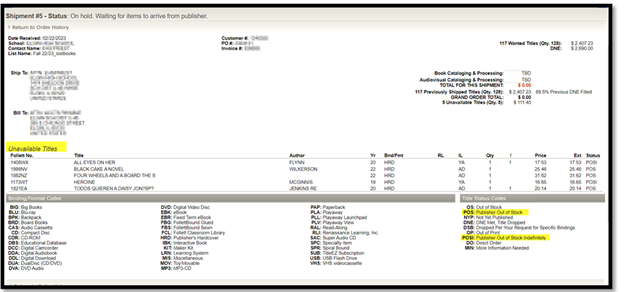
The calculations on the top right of the page can help to determine the amount left to reach your Do Not Exceed amount:
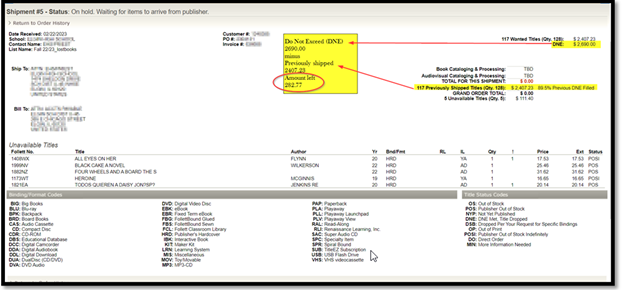
Top 10 Best Practices for Building a School Library Collection
What's included in school library curation services?
Finding Books for Your School Library Collection
How to Start Genrefying Your School Library
Ordering from Book Distributors vs. Consumer Retailers