

“View Summary” to verify that your specifications are accurate.
From “Your Account” select “Account Profile” then “View Summary”
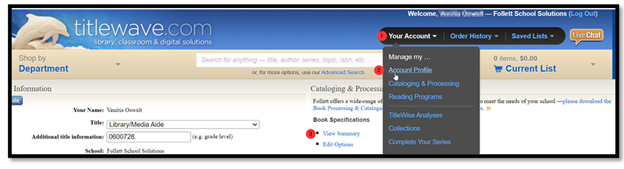
Review the details of your account. If all is correct, “Return to Your Account.”
If you need to make changes to your account profile, select “Edit” or contact your dedicated Customer Service Representative.
A Note of Caution: Editing these options will change the Library Account Profile specifications for all of your school’s processed orders moving forward (unless otherwise specified in the order’s Special Instructions).
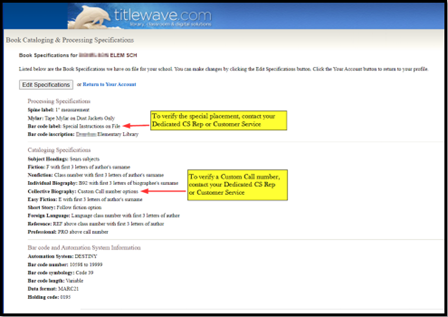
Changes may take 24 - 48 hours to be reflected in Titlewave.
Top 10 Best Practices for Building a School Library Collection
What's included in school library curation services?
Finding Books for Your School Library Collection
How to Start Genrefying Your School Library
Ordering from Book Distributors vs. Consumer Retailers